Two-Agent Collaboration¶
Script in langroid-examples
A full working example for the material in this section is
in the two-agent-chat-num.py script in the langroid-examples repo:
examples/quick-start/two-agent-chat-num.py.
To illustrate these ideas, let's look at a toy example1 where
a Student agent receives a list of numbers to add.
We set up this agent with an instruction that they do not know how to add,
and they can ask for help adding pairs of numbers.
To add pairs of numbers, we set up an Adder agent.
First define a common ChatAgentConfig to use for both agents:
config = lr.ChatAgentConfig(
llm = lr.language_models.OpenAIGPTConfig(
chat_model=lr.language_models.OpenAIChatModel.GPT4,
),
vecdb = None, #(1)!
)
- We don't need access to external docs so we set
vecdb=Noneto avoid the overhead of loading a vector-store.
Next, set up the student agent and the corresponding task:
student_agent = lr.ChatAgent(config)
student_task = lr.Task(
student_agent,
name = "Student",
system_message="""
You will receive a list of numbers from me (the User),
and your goal is to calculate their sum.
However you do not know how to add numbers.
I can help you add numbers, two at a time, since
I only know how to add pairs of numbers.
Send me a pair of numbers to add, one at a time,
and I will tell you their sum.
For each question, simply ask me the sum in math notation,
e.g., simply say "1 + 2", etc, and say nothing else.
Once you have added all the numbers in the list,
say DONE and give me the final sum.
Start by asking me for the list of numbers.
""",
llm_delegate = True, #(1)!
single_round=False, # (2)!
)
- Whenever we "flip roles" and assign the LLM the role of generating questions,
we set
llm_delegate=True. In effect this ensures that the LLM "decides" when the task is done. - This setting means the task is not a single-round task, i.e. it is not done
after one
step()with a valid response.
Next, set up the adder agent and task:
adder_agent = lr.ChatAgent(config)
adder_task = lr.Task(
adder_agent,
name = "Adder", #(1)!
system_message="""
You are an expert on addition of numbers.
When given numbers to add, simply return their sum, say nothing else
""",
single_round=True, # task done after 1 step() with valid response (2)!
)
- The Task name is used when displaying the conversation in the console.
- We set
single_round=Trueto ensure that the expert task is done after one step() with a valid response.
Finally, we add the adder_task as a sub-task of the student_task,
and run the student_task:
- When adding just one sub-task, we don't need to use a list.
For a full working example, see the
two-agent-chat-num.py
script in the langroid-examples repo. You can run this using:
Here is an example of the conversation that results:
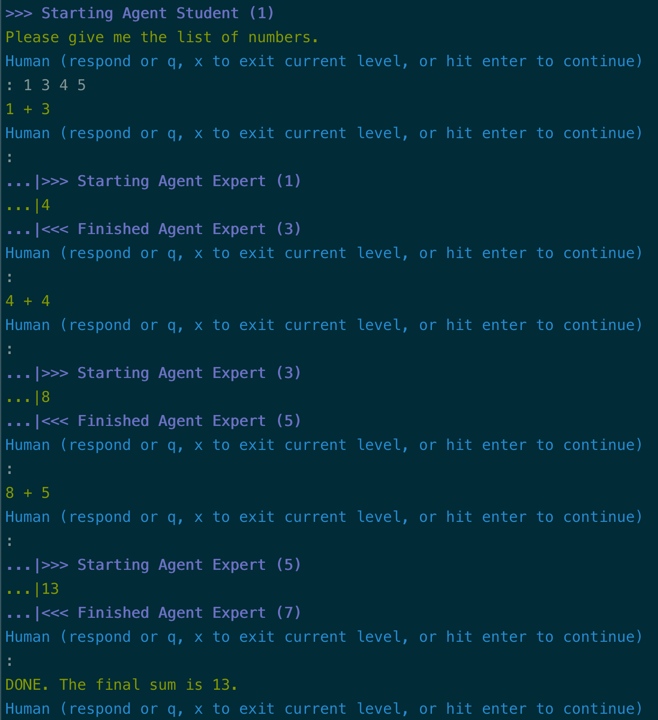
Logs of multi-agent interactions¶
For advanced users
This section is for advanced users who want more visibility into the internals of multi-agent interactions.
When running a multi-agent chat, e.g. using task.run(), two types of logs
are generated:
- plain-text logs in logs/<task_name>.log
- tsv logs in logs/<task_name>.tsv
It is important to realize that the logs show every iteration
of the loop in Task.step(), i.e. every attempt at
responding to the current pending message, even those that are not allowed.
The ones marked with an asterisk (*) are the ones that are considered valid
responses for a given step() (which is a "turn" in the conversation).
The plain text logs have color-coding ANSI chars to make them easier to read
by doing less <log_file>. The format is (subject to change):
The structure of the tsv logs is similar. A great way to view these is to
install and use the excellent visidata (https://www.visidata.org/) tool:
Next steps¶
As a next step, look at how to set up a collaboration among three agents for a simple numbers game.
-
Toy numerical examples are perfect to illustrate the ideas without incurring too much token cost from LLM API calls. ↩