A simple chat agent¶
Script in langroid-examples
A full working example for the material in this section is
in the chat-agent.py script in the langroid-examples repo:
examples/quick-start/chat-agent.py.
Agents¶
A ChatAgent is an abstraction that
wraps a few components, including:
- an LLM (
ChatAgent.llm), possibly equipped with tools/function-calling. TheChatAgentclass maintains LLM conversation history. - optionally a vector-database (
ChatAgent.vecdb)
Agents as message transformers¶
In Langroid, a core function of ChatAgents is message transformation.
There are three special message transformation methods, which we call responders.
Each of these takes a message and returns a message.
More specifically, their function signature is (simplified somewhat):
ChatDocument is a class that wraps a message content (text) and its metadata.
There are three responder methods in ChatAgent, one corresponding to each
responding entity (LLM, USER, or AGENT):
llm_response: returns the LLM response to the input message. (The input message is added to the LLM history, and so is the subsequent response.)agent_response: a method that can be used to implement a custom agent response. Typically, anagent_responseis used to handle messages containing a "tool" or "function-calling" (more on this later). Another use ofagent_responseis message validation.user_response: get input from the user. Useful to allow a human user to intervene or quit.
Creating an agent is easy. First define a ChatAgentConfig object, and then
instantiate a ChatAgent object with that config:
import langroid as lr
config = lr.ChatAgentConfig( #(1)!
name="MyAgent", # note there should be no spaces in the name!
llm = lr.language_models.OpenAIGPTConfig(
chat_model=lr.language_models.OpenAIChatModel.GPT4o,
),
system_message="You are a helpful assistant" #(2)!
)
agent = lr.ChatAgent(config)
- This agent only has an LLM, and no vector-store. Examples of agents with vector-stores will be shown later.
- The
system_messageis used when invoking the agent'sllm_responsemethod; it is passed to the LLM API as the first message (with role"system"), followed by the alternating series of user, assistant messages. Note that asystem_messagecan also be specified when initializing aTaskobject (as seen below); in this case theTasksystem_messageoverrides the agent'ssystem_message.
We can now use the agent's responder methods, for example:
response = agent.llm_response("What is 2 + 4?")
if response is not None:
print(response.content)
response = agent.user_response("add 3 to this")
...
ChatAgent conveniently accumulates message history so you don't have to,
as you did in the previous section with direct LLM usage.
However to create an interative loop involving the human user, you still
need to write your own. The Task abstraction frees you from this, as we see
below.
Task: orchestrator for agents¶
In order to do anything useful with a ChatAgent, we need to have a way to
sequentially invoke its responder methods, in a principled way.
For example in the simple chat loop we saw in the
previous section, in the
try-llm.py
script, we had a loop that alternated between getting a human input and an LLM response.
This is one of the simplest possible loops, but in more complex applications,
we need a general way to orchestrate the agent's responder methods.
The Task class is an abstraction around a
ChatAgent, responsible for iterating over the agent's responder methods,
as well as orchestrating delegation and hand-offs among multiple tasks.
A Task is initialized with a specific ChatAgent instance, and some
optional arguments, including an initial message to "kick-off" the agent.
The Task.run() method is the main entry point for Task objects, and works
as follows:
- it first calls the
Task.init()method to initialize thepending_message, which represents the latest message that needs a response. - it then repeatedly calls
Task.step()untilTask.done()is True, and returnsTask.result()as the final result of the task.
Task.step() is where all the action happens. It represents a "turn" in the
"conversation": in the case of a single ChatAgent, the conversation involves
only the three responders mentioned above, but when a Task has sub-tasks,
it can involve other tasks well
(we see this in the a later section but ignore this for now).
Task.step() loops over
the ChatAgent's responders (plus sub-tasks if any) until it finds a valid
response1 to the current pending_message, i.e. a "meaningful" response,
something other than None for example.
Once Task.step() finds a valid response, it updates the pending_message
with this response,
and the next invocation of Task.step() will search for a valid response to this
updated message, and so on.
Task.step() incorporates mechanisms to ensure proper handling of messages,
e.g. the USER gets a chance to respond after each non-USER response
(to avoid infinite runs without human intervention),
and preventing an entity from responding if it has just responded, etc.
Task.run() has the same signature as agent's responder methods.
The key to composability of tasks is that Task.run()
has exactly the same type-signature as any of the agent's responder methods,
i.e. str | ChatDocument -> ChatDocument. This means that a Task can be
used as a responder in another Task, and so on recursively.
We will see this in action in the Two Agent Chat section.
The above details were only provided to give you a glimpse into how Agents and
Tasks work. Unless you are creating a custom orchestration mechanism, you do not
need to be aware of these details. In fact our basic human + LLM chat loop can be trivially
implemented with a Task, in a couple of lines of code:
name.
(Note that the agent's name is displayed in the conversation shown in the console.)
However, typical practice is to just define the name in the ChatAgentConfig object, as we did above.
2. If specified, overrides the agent's system_message. Typical practice is to just
define the system_message in the ChatAgentConfig object, as we did above.
We can then run the task:
- Note how this hides all of the complexity of constructing and updating a
sequence of
LLMMessages
Note that the agent's agent_response() method always returns None (since the default
implementation of this method looks for a tool/function-call, and these never occur
in this task). So the calls to task.step() result in alternating responses from
the LLM and the user.
See chat-agent.py
for a working example that you can run with
Here is a screenshot of the chat in action:2
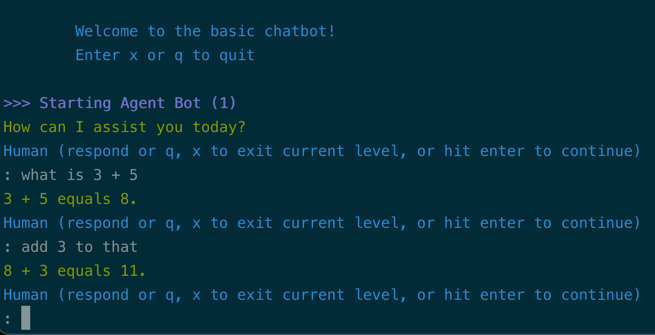
Next steps¶
In the next section you will learn some general principles on how to have multiple agents collaborate on a task using Langroid.
-
To customize a Task's behavior you can subclass it and override methods like
valid(),done(),result(), or evenstep(). ↩ -
In the screenshot, the numbers in parentheses indicate how many messages have accumulated in the LLM's message history. This is only provided for informational and debugging purposes, and you can ignore it for now. ↩