Three-Agent Collaboration¶
Script in langroid-examples
A full working example for the material in this section is
in the three-agent-chat-num.py script in the langroid-examples repo:
examples/quick-start/three-agent-chat-num.py.
Let us set up a simple numbers exercise between 3 agents.
The Processor agent receives a number \(n\), and its goal is to
apply a transformation to the it. However it does not know how to apply the
transformation, and takes the help of two other agents to do so.
Given a number \(n\),
- The
EvenHandlerreturns \(n/2\) if n is even, otherwise saysDO-NOT-KNOW. - The
OddHandlerreturns \(3n+1\) if n is odd, otherwise saysDO-NOT-KNOW.
We'll first define a shared LLM config:
llm_config = lr.language_models.OpenAIGPTConfig(
chat_model=lr.language_models.OpenAIChatModel.GPT4o,
# or, e.g., "ollama/qwen2.5-coder:latest", or "gemini/gemini-2.0-flash-exp"
)
Next define the config for the Processor agent:
processor_config = lr.ChatAgentConfig(
name="Processor",
llm = llm_config,
system_message="""
You will receive a number from the user.
Simply repeat that number, DO NOT SAY ANYTHING else,
and wait for a TRANSFORMATION of the number
to be returned to you.
Once you have received the RESULT, simply say "DONE",
do not say anything else.
""",
vecdb=None,
)
Then set up the processor_agent, along with the corresponding task:
processor_agent = lr.ChatAgent(processor_config)
processor_task = lr.Task(
processor_agent,
llm_delegate=True, #(1)!
interactive=False, #(2)!
single_round=False, #(3)!
)
- Setting the
llm_delegateoption toTruemeans that theprocessor_taskis delegated to the LLM (as opposed to the User), in the sense that the LLM is the one "seeking" a response to the latest number. Specifically, this means that in theprocessor_task.step()when a sub-task returnsDO-NOT-KNOW, it is not considered a valid response, and the search for a valid response continues to the next sub-task if any. interactive=Falsemeans the task loop will not wait for user input.single_round=Falsemeans that theprocessor_taskshould not terminate after a valid response from a responder.
Set up the other two agents and tasks:
NO_ANSWER = lr.utils.constants.NO_ANSWER
even_config = lr.ChatAgentConfig(
name="EvenHandler",
llm = llm_config,
system_message=f"""
You will be given a number N. Respond as follows:
- If N is even, divide N by 2 and show the result,
in the format:
RESULT = <result>
and say NOTHING ELSE.
- If N is odd, say {NO_ANSWER}
""",
)
even_agent = lr.ChatAgent(even_config)
even_task = lr.Task(
even_agent,
single_round=True, # task done after 1 step() with valid response
)
odd_config = lr.ChatAgentConfig(
name="OddHandler",
llm = llm_config,
system_message=f"""
You will be given a number N. Respond as follows:
- if N is odd, return the result (N*3+1), in the format:
RESULT = <result>
and say NOTHING ELSE.
- If N is even, say {NO_ANSWER}
""",
)
odd_agent = lr.ChatAgent(odd_config)
odd_task = lr.Task(
odd_agent,
single_round=True, # task done after 1 step() with valid response
)
Now add the even_task and odd_task as subtasks of the processor_task,
and then run it with a number as input:
The input number will be passed to the Processor agent as the user input.
Feel free to try the working example script
three-agent-chat-num.py
langroid-examples repo:
examples/quick-start/three-agent-chat-num.py:
Here's a screenshot of what it looks like:
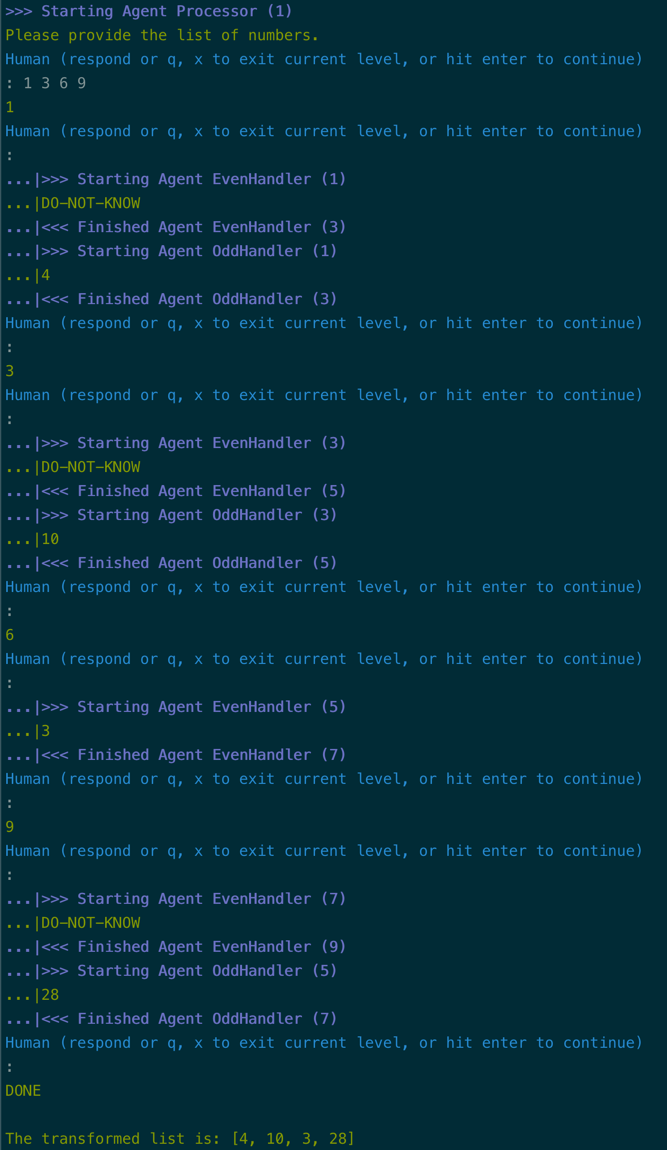
Next steps¶
In the next section you will learn how to use Langroid
to equip a ChatAgent with tools or function-calling.