A chat agent, equipped with a tool/function-call¶
Script in langroid-examples
A full working example for the material in this section is
in the chat-agent-tool.py script in the langroid-examples repo:
examples/quick-start/chat-agent-tool.py.
Tools, plugins, function-calling¶
An LLM normally generates unstructured text in response to a prompt (or sequence of prompts). However there are many situations where we would like the LLM to generate structured text, or even code, that can be handled by specialized functions outside the LLM, for further processing. In these situations, we want the LLM to "express" its "intent" unambiguously, and we achieve this by instructing the LLM on how to format its output (typically in JSON) and under what conditions it should generate such output. This mechanism has become known by various names over the last few months (tools, plugins, or function-calling), and is extremely useful in numerous scenarios, such as:
- Extracting structured information from a document: for example, we can use
the tool/functions mechanism to have the LLM present the key terms in a lease document
in a JSON structured format, to simplify further processing.
See an example of this in the
langroid-examplesrepo. - Specialized computation: the LLM can request a units conversion, or request scanning a large file (which wouldn't fit into its context) for a specific pattern.
- Code execution: the LLM can generate code that is executed in a sandboxed environment, and the results of the execution are returned to the LLM.
- API Calls: the LLM can generate a JSON containing params for an API call, which the tool handler uses to make the call and return the results to the LLM.
For LLM developers, Langroid provides a clean, uniform interface
for the recently released OpenAI Function-calling
as well Langroid's own native "tools" mechanism. The native tools mechanism is meant to be
used when working with non-OpenAI LLMs that do not have a "native" function-calling facility.
You can choose which to enable by setting the
use_tools and use_functions_api flags in the ChatAgentConfig object.
(Or you can omit setting these, and langroid auto-selects the best mode
depending on the LLM).
The implementation leverages the excellent
Pydantic library.
Benefits of using Pydantic are that you never have to write complex JSON specs
for function calling, and when the LLM hallucinates malformed JSON,
the Pydantic error message is sent back to the LLM so it can fix it!
Example: find the smallest number in a list¶
Again we will use a simple number-game as a toy example to quickly and succinctly
illustrate the ideas without spending too much on token costs.
This is a modification of the chat-agent.py example we saw in an earlier
section. The idea of this single-agent game is that
the agent has in "mind" a list of numbers between 1 and 100, and the LLM has to
find out the smallest number from this list. The LLM has access to a probe tool
(think of it as a function) that takes an argument number. When the LLM
"uses" this tool (i.e. outputs a message in the format required by the tool),
the agent handles this structured message and responds with
the number of values in its list that are at most equal to the number argument.
Define the tool as a ToolMessage¶
The first step is to define the tool, which we call ProbeTool,
as an instance of the ToolMessage class,
which is itself derived from Pydantic's BaseModel.
Essentially the ProbeTool definition specifies
- the name of the Agent method that handles the tool, in this case
probe - the fields that must be included in the tool message, in this case
number - the "purpose" of the tool, i.e. under what conditions it should be used, and what it does
Here is what the ProbeTool definition looks like:
class ProbeTool(lr.agent.ToolMessage):
request: str = "probe" #(1)!
purpose: str = """
To find which number in my list is closest to the <number> you specify
""" #(2)!
number: int #(3)!
@classmethod
def examples(cls): #(4)!
# Compiled to few-shot examples sent along with the tool instructions.
return [
cls(number=10),
(
"To find which number is closest to 20",
cls(number=20),
)
]
- This indicates that the agent's
probemethod will handle this tool-message. - The
purposeis used behind the scenes to instruct the LLM numberis a required argument of the tool-message (function)- You can optionally include a class method that returns a list containing examples, of two types: either a class instance, or a tuple consisting of a description and a class instance, where the description is the "thought" that leads the LLM to use the tool. In some scenarios this can help with LLM tool-generation accuracy.
Stateless tool handlers
The above ProbeTool is "stateful", i.e. it requires access to a variable in
the Agent instance (the numbers variable). This is why handling this
tool-message requires subclassing the ChatAgent and defining a special method
in the Agent, with a name matching the value of the request field of the Tool
(probe in this case). However you may often define "stateless tools" which
don't require access to the Agent's state. For such tools, you can define a
handler method right in the ToolMessage itself, with a name handle. Langroid
looks for such a method in the ToolMessage and automatically inserts it into
the Agent as a method with name matching the request field of the Tool. Examples of
stateless tools include tools for numerical computation
(e.g., in this example),
or API calls (e.g. for internet search, see
DuckDuckGoSearch Tool).
Define the ChatAgent, with the probe method¶
As before we first create a ChatAgentConfig object:
config = lr.ChatAgentConfig(
name="Spy",
llm = lr.language_models.OpenAIGPTConfig(
chat_model=lr.language_models.OpenAIChatModel.GPT4o,
),
use_tools=True, #(1)!
use_functions_api=False, #(2)!
vecdb=None,
)
- whether to use langroid's native tools mechanism
- whether to use OpenAI's function-calling mechanism
Next we define the Agent class itself, which we call SpyGameAgent,
with a member variable to hold its "secret" list of numbers.
We also add probe method (to handle the ProbeTool message)
to this class, and instantiate it:
class SpyGameAgent(lr.ChatAgent):
def __init__(self, config: lr.ChatAgentConfig):
super().__init__(config)
self.numbers = [3, 4, 8, 11, 15, 25, 40, 80, 90]
def probe(self, msg: ProbeTool) -> str: #(1)!
# return how many values in self.numbers are less or equal to msg.number
return str(len([n for n in self.numbers if n <= msg.number]))
spy_game_agent = SpyGameAgent(config)
- Note that this method name exactly matches the value of the
requestfield in theProbeTooldefinition. This ensures that this method is called when the LLM generates a validProbeToolmessage.
Enable the spy_game_agent to handle the probe tool¶
The final step in setting up the tool is to enable
the spy_game_agent to handle the probe tool:
Set up the task and instructions¶
We set up the task for the spy_game_agent and run it:
task = lr.Task(
spy_game_agent,
system_message="""
I have a list of numbers between 1 and 100.
Your job is to find the smallest of them.
To help with this, you can give me a number and I will
tell you how many of my numbers are equal or less than your number.
Once you have found the smallest number,
you can say DONE and report your answer.
"""
)
task.run()
probe tool.
But this is done "behind the scenes", either by the OpenAI API
(when we use function-calling by setting the use_functions_api flag to True),
or by Langroid's native tools mechanism (when we set the use_tools flag to True).
Asynchoronous tool handlers
If you run task asynchronously - i.e. via await task.run_async() - you may provide
asynchronous tool handler by implementing probe_async method.
See the chat-agent-tool.py
in the langroid-examples repo, for a working example that you can run as follows:
Here is a screenshot of the chat in action, using Langroid's tools mechanism
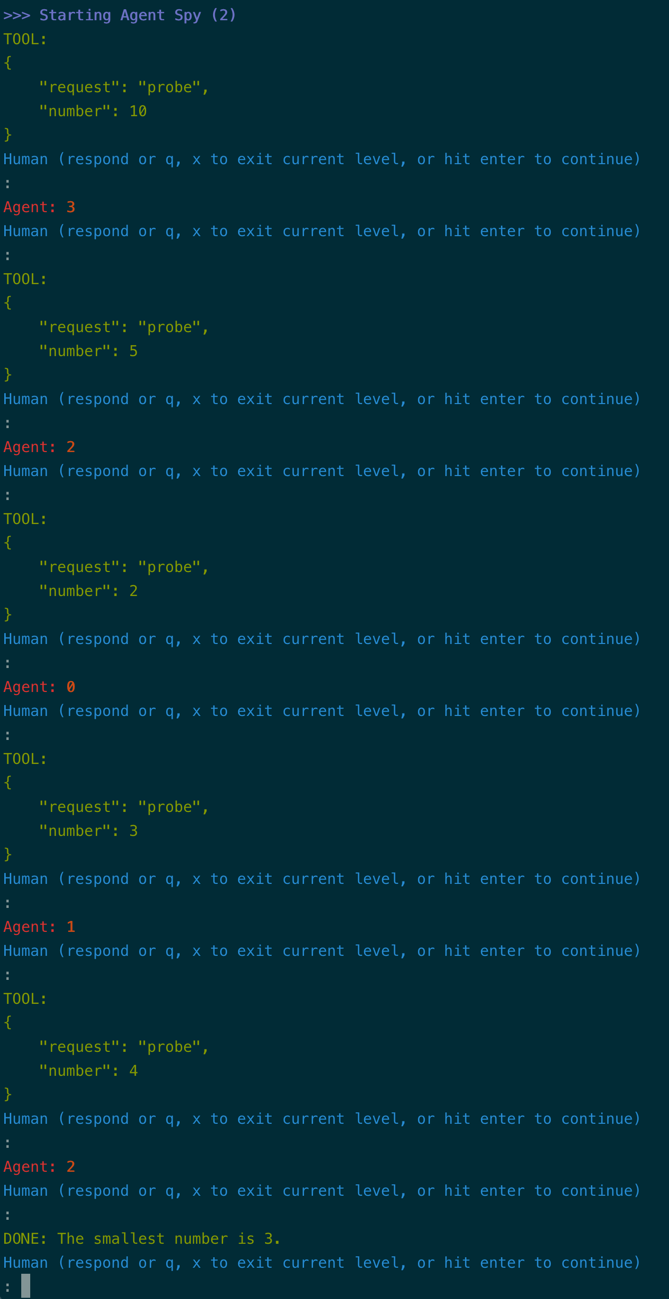
And if we run it with the -f flag (to switch to using OpenAI function-calling):
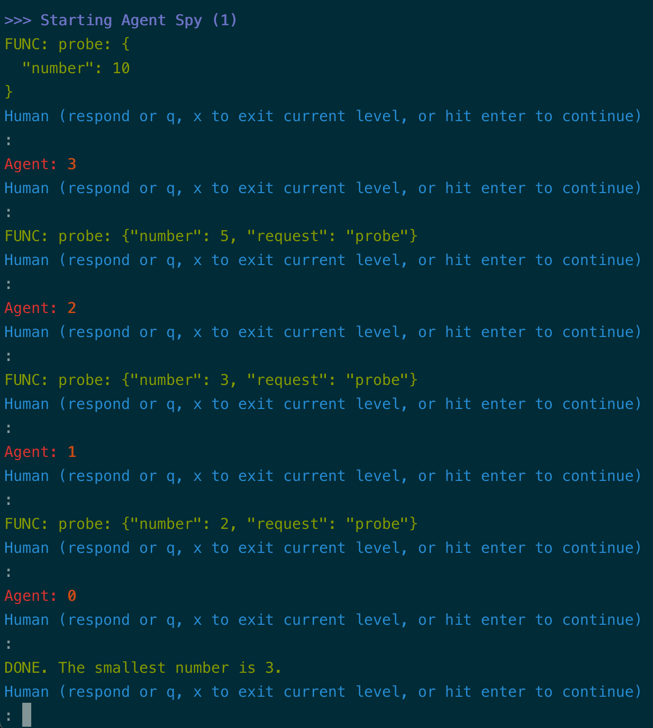
See also¶
One of the uses of tools/function-calling is to extract structured information from
a document. In the langroid-examples repo, there are two examples of this:
examples/extract/chat.py, which shows how to extract Machine Learning model quality information from a description of a solution approach on Kaggle.examples/docqa/chat_multi_extract.pywhich extracts key terms from a commercial lease document, in a nested JSON format.
Next steps¶
In the 3-agent chat example, recall that the processor_agent did not have to
bother with specifying who should handle the current number. In the next section we add a twist to this game,
so that the processor_agent has to decide who should handle the current number.