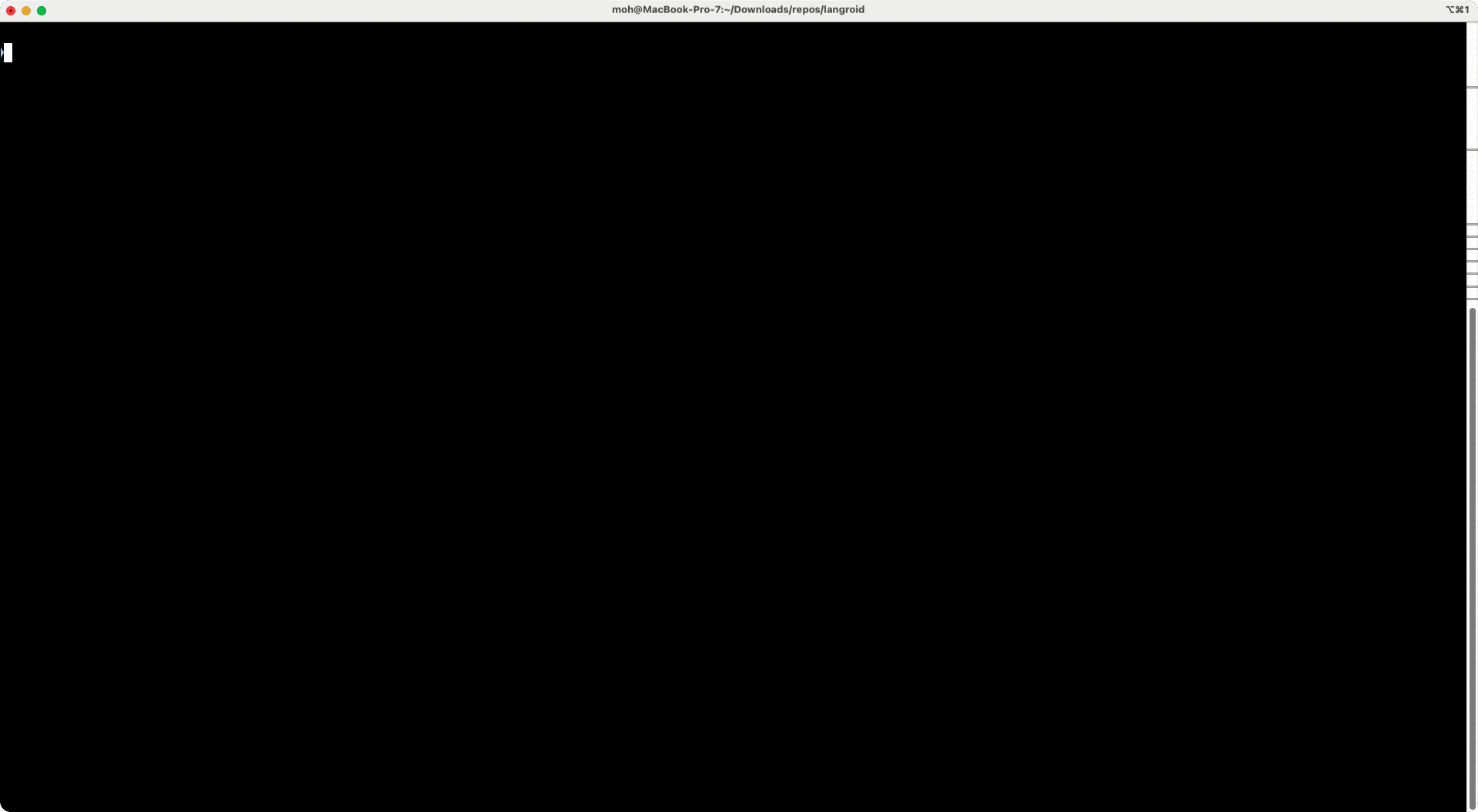Langroid: Knolwedge Graph RAG powered by Neo4j
"Chat" with various sources of information¶
LLMs are increasingly being used to let users converse in natural language with a variety of types of data sources:
- unstructured text documents: a user's query is augmented with "relevant" documents or chunks (retrieved from an embedding-vector store) and fed to the LLM to generate a response -- this is the idea behind Retrieval Augmented Generation (RAG).
- SQL Databases: An LLM translates a user's natural language question into an SQL query, which is then executed by another module, sending results to the LLM, so it can generate a natural language response based on the results.
- Tabular datasets: similar to the SQL case, except instead of an SQL Query, the LLM generates a Pandas dataframe expression.
Langroid has had specialized Agents for the above scenarios: DocChatAgent for RAG with unstructured
text documents, SQLChatAgent for SQL databases, and TableChatAgent for tabular datasets.
Adding support for Neo4j Knowledge Graphs¶
Analogous to the SQLChatAgent, Langroid now has a
Neo4jChatAgent
to interact with a Neo4j knowledge graph using natural language.
This Agent has access to two key tools that enable it to handle a user's queries:
GraphSchemaToolto get the schema of a Neo4j knowledge graph.CypherRetrievalToolto generate Cypher queries from a user's query. Cypher is a specialized query language for Neo4j, and even though it is not as widely known as SQL, most LLMs today can generate Cypher Queries.
Setting up a basic Neo4j-based RAG chatbot is straightforward. First ensure
you set these environment variables (or provide them in a .env file):
Then you can configure and define a Neo4jChatAgent like this:
import langroid as lr
import langroid.language_models as lm
from langroid.agent.special.neo4j.neo4j_chat_agent import (
Neo4jChatAgent,
Neo4jChatAgentConfig,
Neo4jSettings,
)
llm_config = lm.OpenAIGPTConfig()
load_dotenv()
neo4j_settings = Neo4jSettings()
kg_rag_agent_config = Neo4jChatAgentConfig(
neo4j_settings=neo4j_settings,
llm=llm_config,
)
kg_rag_agent = Neo4jChatAgent(kg_rag_agent_config)
kg_rag_task = lr.Task(kg_rag_agent, name="kg_RAG")
kg_rag_task.run()
Example: PyPi Package Dependency Chatbot¶
In the Langroid-examples repository, there is an example python
script
showcasing tools/Function-calling + RAG using a DependencyGraphAgent derived from Neo4jChatAgent.
This agent uses two tools, in addition to the tools available to Neo4jChatAgent:
GoogleSearchToolto find package version and type information, as well as to answer other web-based questions after acquiring the required information from the dependency graph.DepGraphToolto construct a Neo4j knowledge-graph modeling the dependency structure for a specific package, using the API at DepsDev.
In response to a user's query about dependencies, the Agent decides whether to use a Cypher query or do a web search. Here is what it looks like in action: